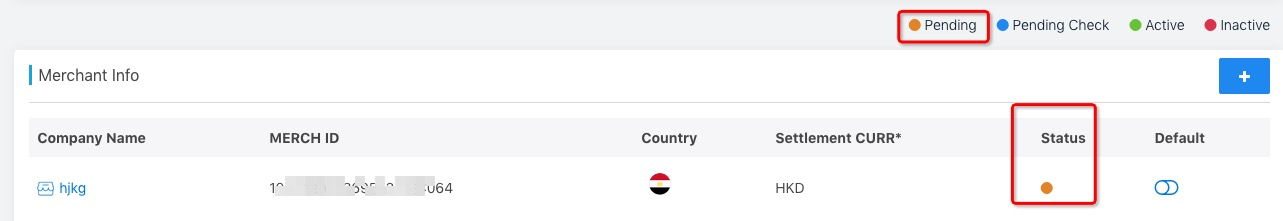How to create a MID ?
After 2-step authentication completed, please find the“settings”on the right top of merchant portal.
Then find the "+"
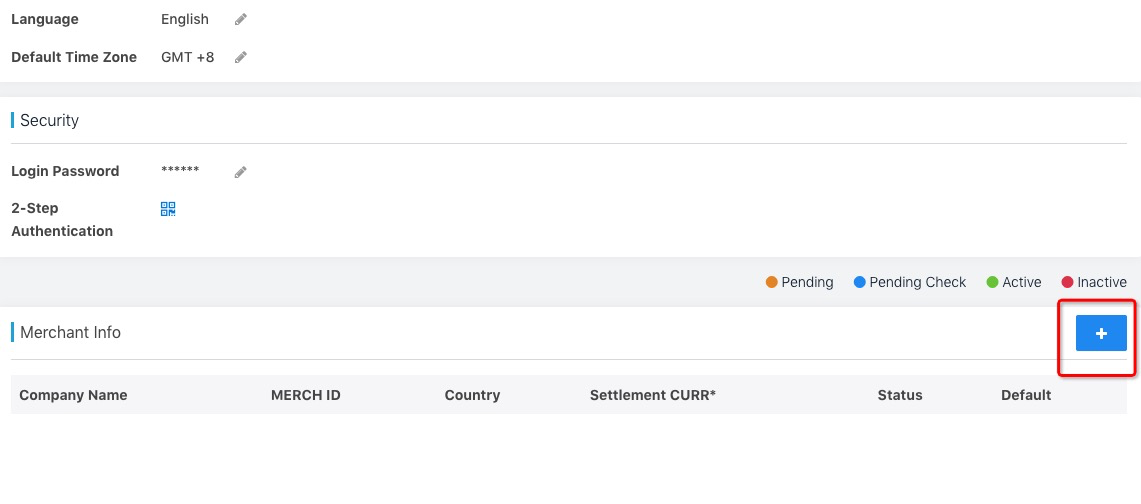
Then fill in the needed information
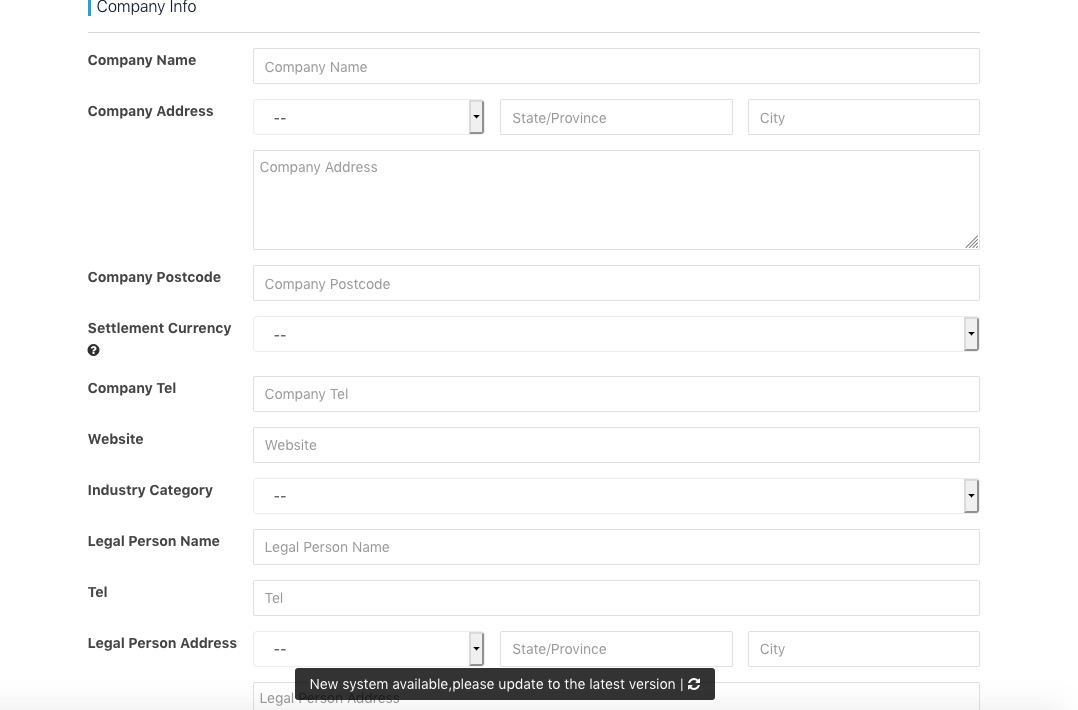
Company Name
Company Address
Company Post code
Settlement Currency (Every merchant mid is able to set a unique settlement currency, which cannot be modified after setting. Please confirm the settlement currency before submitting for review.)
Company Tel
Website
Industry Category
Legal Person Name
Tel
Legal Person Address
Legal Person Post code
Company Certificates (Files need to be uploaded in zip or rar format, The size of the uploaded file cannot exceed 8M. )
One MID can create multiple MIDs, which is able to meet your needs of running different kinds of business and adopting separate settlement. If you have multiple MIDs, please switch to the corresponding one to operate. You can switch on homepage.
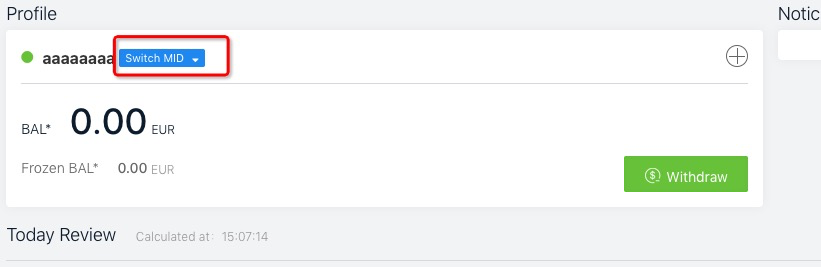
How to delete a MID?
MIDs can only be deleted in the state of “Pending”! If you have two or more MIDs, please first switch to another MID then delete.