How to set up 2-Step Authentication?
After account registered, you can set up 2-Step Authentication and create a merchant account.
Step 1: Search and install Authentication APP from Apple Store or Google Play based on the type of the phone you are using.
Step 2: Open the installed APP and click "Bind Now" button in the merchant account. Use the installed APP to scan the QR code in the dialog box, or manually enter the barcode number. Once completed, there are 6 numbers in APP interface that changes randomly over time.
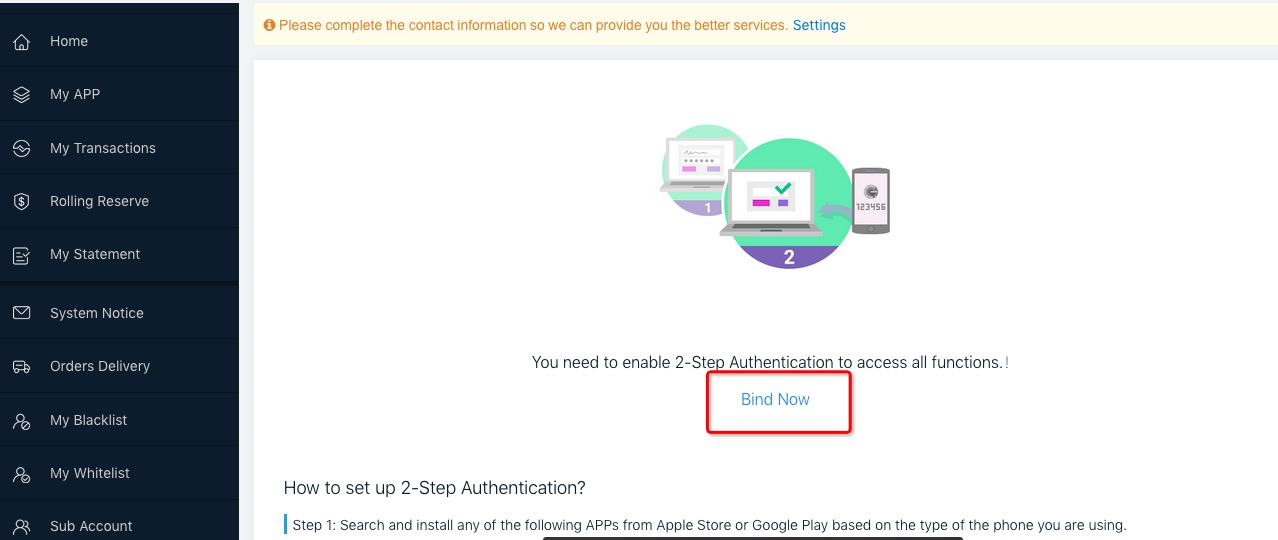
Step 3: Click "Next" button in the dialog box, and enter 6 numbers appeared in the APP. If it prompts“Operate successfully", the 2-Step Authentication has been set up.
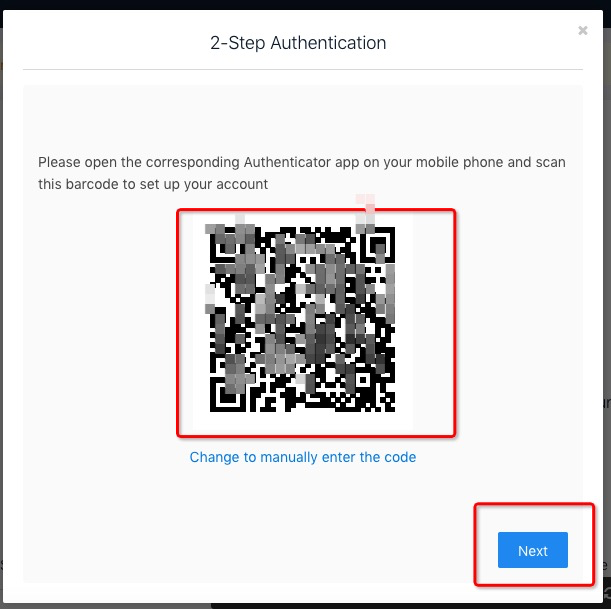
Please keep the APP and verification code properly. You will need it when you log into the platform or perform some sensitive operations in future.

